
7R 230 Tractor
- John Deere
- Row Crop Tractors 7 Series Row-Crop Tractors
Find Your Nearest Location
Key Features & Specs
- Engine HP1: 253 Max | 230 hp Rated
- Integrated intelligence with AutoTrac™, StarFire™ receiver and more
- Choice of e23™ PowerShift or Infinitely Variable Transmission (IVT™)
- Three cab and visibility packages available to customize your tractor
- Industry-leading power transfer with Cat 4 HD drawbar for heavier implements
1Engine power PS (hp ISO) at max engine power speed (ECE-R120). John Deere Standard RES10080, SAE Standards J1995.
- PTO HP Rated: 182 hp (135 kW)
- Loader Compatibility 700M
- Hydraulics Closed-center, pressure/flow compensated system with load sensing, 4 standard SCVs
- Engine HP¹ Max: 253 hp (186 kW) Rated: 230 hp (169 kW)
- Ride Comfort Available Triple Link Suspension Plus (TLS), ActiveSeat™ II, or Air Seat plus Cab Suspension
- Transmission Choice of e23™ PowerShift or Infinitely Variable Transmission (IVT™)

- + Expand All
- - Close All
-
John Deere Connected Support™ prevents downtime and efficiently resolves issues with revolutionary technology-based solutions
 Connected Support technology
Connected Support technology
When you buy John Deere equipment, you expect reliability. You also know that problems can happen, and a product is only as good as the support behind it. That’s why John Deere equipment is prepared with technology that senses potential issues and can alert you and your dealer promptly—in the cab or anywhere you are.
John Deere Connected Support is a revolutionary change to support that leverages technology and the connectivity of JDLink™ telematics to prevent downtime and resolve problems faster. These tools decrease downtime by an average of 20 percent, enabling faster responses to unexpected problems and reducing technician trips to your machine. For some issues, unplanned downtime can even be prevented altogether through prediction of the issue.
With your permission, John Deere Connected Support:- Keeps you running by monitoring machine health and promptly alerting you and your dealer of issues
- Saves time by remotely viewing in-cab displays, reducing trips to the machine
- Reduces or even eliminates technician trips to a machine through remote diagnostic and remote software reprogramming capabilities
- Connects experts with the information needed to respond to downtime faster and prevent it altogether
With more than a decade of experience leveraging connectivity to solve problems, no one else has the experience, tools, and knowledge to keep you running as John Deere and your John Deere dealer can. Connected Support is an in-base feature on all John Deere products with factory- or field-installed JDLink.
-
Increase productivity with Triple-Link Suspension Plus (TLS™ Plus)
 7R with TLS Plus
7R with TLS Plus
The optional TLS Plus is a fully integrated, self-leveling front suspension system available on 7R Tractors equipped with the 1300 mechanical front-wheel drive (MFWD) axle. TLS Plus provides exclusive front suspension using a hydro-pneumatic self-leveling system to increase productivity and improve ride dramatically. TLS Plus provides more control over the front suspension of the tractor.
TLS Plus increases both transport and field productivity with superior stability, ride, and comfort. Loader operators appreciate the enhanced performance when transporting bales or a full bucket of silage. In the field, the TLS Plus front suspension maintains ground-to-tire contact, enabling more power to the ground.
 CommandCenter screen
CommandCenter screen
In the Generation 4 CommandCenter™ Display, the operator is able to select maximum pressure to accommodate for the transfer of heavy loads with minimal front axle movement.
The TLS Plus front axle is available with or without wet-disk front brakes. While TLS Plus is available on all 7R Tractors, it is a requirement for the following:
- 31 mph/50K e23™ transmission
- 31 mph/50K Infinitely Variable Transmission (IVT™)
-
Increase productivity with John Deere integrated solutions
 Maximizing uptime using connectivity and technology
Maximizing uptime using connectivity and technology
Your needs and success are the focus of John Deere. John Deere makes it easy for you to benefit from having a connected tractor in your operation. All tractors come standard with JDLink™ telematics system and users can turn on connectivity in the John Deere Operations Center. With a StarFire™ 6000 Integrated Receiver and Generation 4 CommandCenter™ Display, you can easily step right into advanced technology. If you’re an advanced tech user, you’ll enjoy the benefits of a highly intelligent machine connected to a full suite of solutions on the most open platform in the industry. Advantages of a connected machine include:
- StarFire 6000 Integrated Receiver eliminates all setup, installation, and global positioning system (GPS) calibrations
- AutoTrac™ assisted steering guides the machine with accuracy in a variety of field conditions
- Automation is an option with some applications
- John Deere Connected Support™ is a proactive service approach to improve service efficiency and reduce machine downtime
- JDLink gives you access to information anytime, anywhere, to make data driven decisions with John Deere Operations Center and Documentation
The technology and connectivity in John Deere tractors allow you to optimize productivity, increase uptime, and boost profits with machine information from any device, anywhere.


StarFire 6000 Integrated Receiver AutoTrac JDLink Base equipment:
- Generation 4 CommandCenter display
- StarFire 6000 Integrated Receiver
Optional equipment:
- Generation 4 CommandCenter display plus extended monitor
Base equipment:
- AutoTrac activation
- SF3 accuracy (+/- 3 cm [1.2 in.])
- Data Sync
Optional equipment:
- AutoTrac RowSense™*
- AutoTrac Turn Automation**
- AutoTrac Implement Guidance*
- Gen 4 Machine Sync
Base equipment:
- JDLink telematics system
- Wireless Data Transfer
- John Deere Connected Support service
- Expert Alerts
- Remote Display Access
- Service ADVISOR™ Remote service tool
*Available with Premium Activation 3.0
**Available with Automation Activation 3.0 -
Simple turnkey experience with the StarFire™ 6000 Integrated Receiver
 StarFire 6000 Integrated Receiver on 8R Tractor
StarFire 6000 Integrated Receiver on 8R Tractor
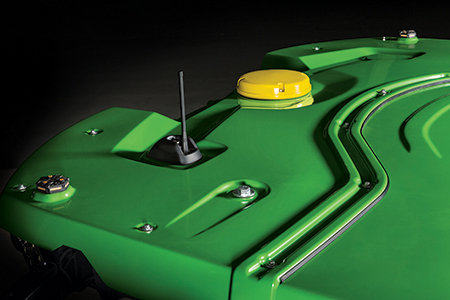 StarFire 6000 Integrated Receiver on X9 Combine
StarFire 6000 Integrated Receiver on X9 Combine
 StarFire 6000 Integrated Receiver on 400 and 600 Series Sprayers
StarFire 6000 Integrated Receiver on 400 and 600 Series Sprayers
 StarFire 6000 Integrated Receiver on Hagie STS
StarFire 6000 Integrated Receiver on Hagie STS
The John Deere StarFire™ 6000 Integrated Receiver is the new standard in John Deere Precision Ag technology. The integrated design further enhances the value that you have come to expect from StarFire products.
The StarFire 6000 Integrated Receiver eliminates all setup, installation, and calibrations. There is no need to verify machine and receiver measurements, as this has been done precisely for you at the factory. You will spend 60 minutes less per receiver move each season, which gives you more time to focus on other parts of your operation.
With updated Ethernet connectivity, software updates are easier and faster. StarFire 6000 Integrated Receiver maintains the speed to update software in under 4 minutes while remaining in the cab. Over-the-air updates are 85 percent faster with the StarFire 6000 Integrated Receiver because of Ethernet connectivity.Benefits
- 50 percent greater SF3 accuracy with factory calibration
-
Maximize versatility with front hitch options that fit a variety of applications
 7 Series with front hitch
7 Series with front hitch
The 7R Tractors offer two front hitch options to best fit a variety of applications.
Standard (non-ground-engaging) hitch option for applications including, but not limited to:
- Front-mounted mowers, toppers, and snow blowers
- Carrying front seed hoppers and plow packers
- Carrying front ballast
- Operating light-draft implements
Premium (ground-engaging) hitch option for applications including, but not limited to:
- Operating primary tillage equipment and standard blades
Premium hitches include a push bar and heavier lift arms:
- Hitches with zero front auxiliary valves include one mid-mount valve.
- Hitches with one front auxiliary valve include two mid-mount valves.
- Hitches with two front auxiliary valves include three mid-mount valves.
To ensure adequate hydraulic availability, up to two selective control valves (SCVs) can be included with a front hitch.
 Joystick control
Joystick control
 Paddle pot SCV
Paddle pot SCV
Tractors equipped with a factory front hitch have the option of selecting a joystick control or paddle pot SCV controls. The joystick control is not compatible with the sixth rear electrohydraulic SCV because of the CommandARM™ controls space required for the front hitch joystick.
-
Efficiency and comfort in the palm of your hand using CommandPRO™ control
 CommandARM™ console with CommandPRO control
CommandARM™ console with CommandPRO control
The unique driving strategy is designed to deliver highest performance in combination with operator comfort making the daily work much easier and efficient.
Driving strategy
- Pedal and joystick mode are active at the same time
- ActiveZero keeps the output speed actively at 0 km/h (0 mph) until command for acceleration is given independent of load or engine speed
- Command top and zero speed simply by one push or pull
- Unique inching control
- Three easily adjustable travel set speeds
- Two engine set speeds
- Three acceleration response settings
 Driving strategy
Driving strategy
Forward movement Reverse movement 1 Accelerate Decelerate 2 Top set speed Zero speed 3 Decelerate Accelerate 4 Zero speed Accelerate 5 Activate set speed 6 Select direction 7 Inching speed 8 Inching speed NOTE: The CommandPro control is only available on IVT transmissions.
-
Gain the advantages of a JDLink™ connected machine
 Monitor machines on the go and make adjustments when it matters most
Monitor machines on the go and make adjustments when it matters most
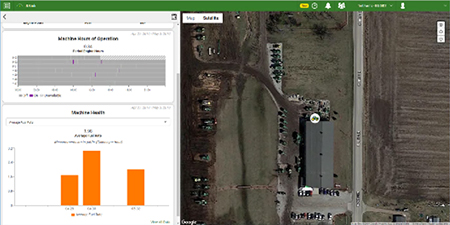 Connectivity provides data that drives better decisions
Connectivity provides data that drives better decisions
Producer needs and their success is John Deere’s focus. As functionality becomes more accepted and even expected, that functionality moves from being optional to being included with the machine. In model year 2019, AutoTrac™ guidance and documentation was included on machines equipped with a 4600 CommandCenter™ Display. Five years of JDLink is also included with the purchase of all model year 2020 and newer machines equipped with a 4G LTE Modular Telematics Gateway (MTG). The functionality of JDLink on these machines includes everything that was previously included with JDLink Access + Remote Display Access (RDA) and JDLink Connect subscriptions. This added connectivity enables customers to realize the value of a connected machine more easily.
- Easily transfer data and collaborate with trusted advisors to plan your field work quickly. You or your employees can spend more time in the field working rather than sitting on a headland setting up the technology. With a connection between John Deere Operations Center and your machines, changes to field plans occur as needed. Those changes may include changes in varieties, application rates, or machines.
- Better enable data-driven decisions. By using the insights gathered from machines along with the tools in Operations Center (e.g., Field Analyzer, Field Analyzer Beta, and Machine Analyzer) you can understand how your fields are performing and what field plans had an impact. John Deere Operations Center gives you access to more than 100 connected software tools, so you have the ultimate choice of popular industry tools. And, if you don't want to analyze the data yourself, you can share the data with those that help you make decisions to provide the insights you need.
- Report work completed accurately and timely for compliance and billing purposes.
- Increase machine uptime with Connected Support. Your local John Deere dealer can provide remote monitoring services and diagnostics to help keep your machines up and running, reduce your maintenance expenses through early detection of problems, and provide over-the-air software updates for displays, receivers, and controllers.
- Get quick in-field support with RDA. You can monitor your machines from your office computer or a mobile device on the go.
- Remotely manage machines and employees to give you insights into how they are performing. If machines are being underutilized or field operations are not being properly conducted, you can put plans in place to improve productivity.
- Quickly make changes to improve your harvesting operations by remotely viewing and adjusting combine settings.
To use JDLink, the following is required:
- MTG
- JDLink connectivity service
- A John Deere Operations Center account to access machine and agronomic data
-
Comfort and convenience to fit the needs of any operator
 Ultimate Comfort and Convenience package (shown on 8R Tractor)
Ultimate Comfort and Convenience package (shown on 8R Tractor)
Comfort and Convenience packages
When you reach a 40-hour week by Wednesday, you're logging some serious hours in the cab. Spend that time in the refreshed and refined John Deere cab, and experience a quiet, comfortable ride with unrivaled visibility and convenience.
- Three package levels to fit your needs – Select, Premium, or Ultimate
- CommandARM™ console that puts everything you need within reach
- Plenty of storage
- Work comfortably during long days in the field with an automotive-style seat
- Keep electronics powered throughout the day with a variety of outlets
Comfort and Convenience packages Select Premium Ultimate Seat - Cloth
- Mechanical controls
- Mechanical lumbar
- 8-degree left-hand and 40-degree right-hand swivel
- Cloth
- Electronic controls
- Pneumatic lumbar
- 25-degrees left-hand and 40-degree right-hand swivel
- Leather
- Electronic controls
- Pneumatic lumbar
- 25-degree left-hand and 40-degree right-hand swivel
- Heated/ventilated
- Massage
- Adjustable bolsters
Infotainment - AM/FM/WX
- Auxiliary and Bluetooth™ wireless inputs
- Four speakers
- 16.5-cm (6.5-in.) touchscreen radio, XM® ready
- Six speakers with subwoofer
- 16.5-cm (6.5-in.) touchscreen radio, XM ready
- Six speakers with subwoofer
Business band ready X X X Four USB and one 12-V outlet X X X Dual tilt column X X X Footrests --- X X Refrigerator --- X X 120-V/300-W three-prong outlet --- X X Carpeted floor mat --- --- X Leather-wrapped steering wheel --- --- X Bluetooth is a trademark of Bluetooth SIG, Inc. XM is a trademark of Sirius XM Radio Inc.
-
Take advantage of the Generation 4 CommandCenter™ display, designed for efficiency
The Generation 4 CommandCenter was designed to provide a consistent user experience by providing full screen viewing of more run page modules, shortcut keys, and precision agriculture capabilities.
Expect easier setup, along with increased operator confidence thanks to a simple, customizable interface. The improved design of the Generation 4 CommandCenter also aids in an optimal operating experience and maximizes uptime.
In order to increase your efficiency, take advantage of the following features offered by the Generation 4 CommandCenter:Layout Manager
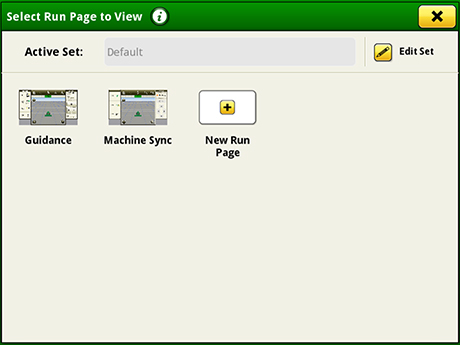 Layout Manager selection page
Layout Manager selection page
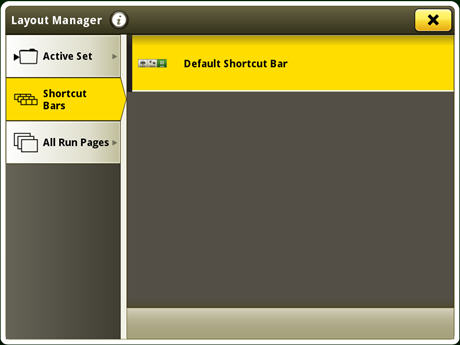 Layout Manager application
Layout Manager application
- Easily create page views that meet user needs and that are also equipped with default run pages.
Language and units
 Switch between active and alternate language on the display
Switch between active and alternate language on the display
Easily switch between languages with the option to set the active and alternate language. Configure the shortcut bar to include the language toggle allows different individuals to easily switch the display between languages.
Users and access
Users and access allow the owner or manager to lock out certain functions to prevent operators from accessing or changing settings. Lock-out functions are managed with a defined pin for the administrator.
The Generation 4 CommandCenter can be set to one of two profiles, administrator or operator. The administrator profile is always set to the full access group. This group allows unlimited access to all the features and can lock and unlock features in the operator profile.Machine Monitor
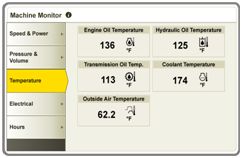 Machine Monitor page
Machine Monitor page
- The Machine Monitor application provides you instantaneous readings about the status or condition of your machine.
- This application shows parameters such as engine speed, coolant temperature, and ground speed.
Work Monitor
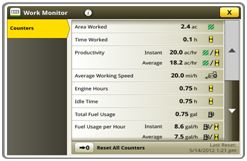 Work Monitor page
Work Monitor page
- The Work Monitor application displays performance information about the task being performed by the machine.
- You are shown averages, totals, and productivity of the machine, such as area worked, average working speed, and fuel usage.
- Work set up places the settings needed to properly setup features such as AutoTrac™ guidance, Documentation, and Section Control in a single location. Settings include:
- Client, farm, and field
- Crop type
- Machine and implement dimensions
- Variety/hybrid and planting/seeding rates
- Variable rate prescriptions
- Product and application rates
- Application rates through the implement screens
Operator's Manual
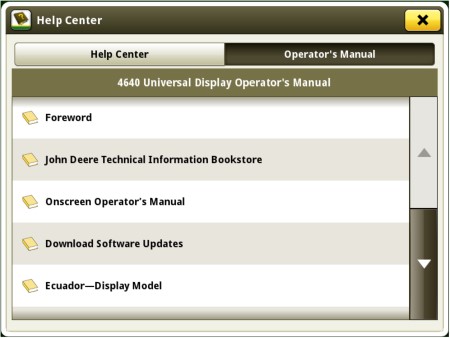 Access the latest operator’s manual on the display
Access the latest operator’s manual on the display
Stay up to date on the latest Gen 4 features and enhancements with the Gen 4 Operator’s Manual at the user’s fingertips. With each bundle update, the Gen 4 display automatically receives the latest Gen 4 Operator’s Manual which means less time locating a paper copy and ensuring the most up-to-date information is always available.
Video capability
The video application on 4600 CommandCenter and 4640 Universal Display has been redesigned to improve user interface and prepare for future enhancements. Features include the ability to name and configure cameras for viewing and scanning.
- Machines equipped with a 4200 CommandCenter are equipped with one video input, and the 4600 CommandCenter has four video inputs.
- You can set a variety of triggers. With each trigger, the image appears on the display.
Flags
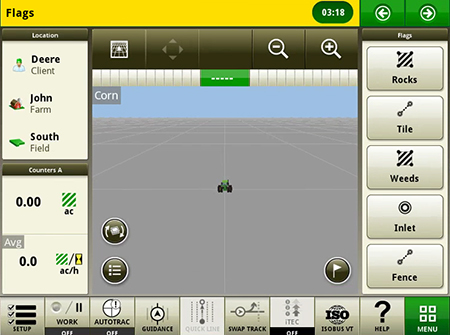 View of run page with flag options
View of run page with flag options
- Mark areas in the field that need special attention such as rocks, tile lines, or weed pressure.
- Flags previously recorded on the Gen 4 or GreenStar™ 3 2630 Display can be transferred between monitors.
- Flags previously recorded on the Gen 4 or GreenStar™ 3 2630 Display can be transferred between monitors.
Field boundaries
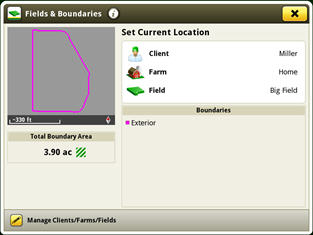 Boundary creation from coverage
Boundary creation from coverage
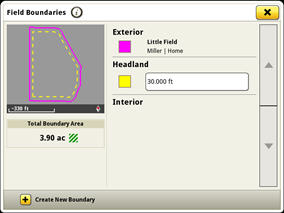 Headland creation
Headland creation
- Manually drive field boundaries with the Generation 4 CommandCenter or import existing boundary information from the GreenStar 3 2630 Display or John Deere Operations Center. Gen 4 documentation data can be used to create boundaries from coverage within the John Deere Operations Center.
Automatic base station switching
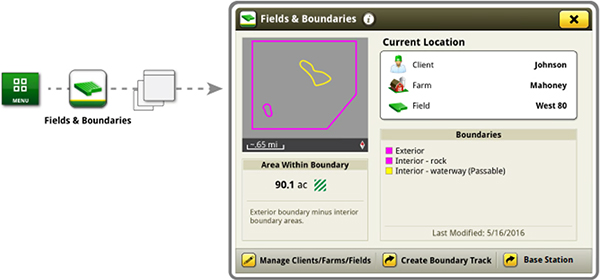 Setup base stations in Fields and Boundaries applications
Setup base stations in Fields and Boundaries applications
- Producers using John Deere RTK Radio 450 or 900 can link a base station to a desired client, farm, or field. This allows automatic switching to the associated base station when changing fields. The ability to import base station assignments into Operations Center and send back to machines will be available at a later date.
Dual-display mode
 Dual display
Dual display
- Generation 4 CommandCenter may be configured to run with the following John Deere displays connected at the cornerpost of a John Deere tractor:
- GreenStar 2 1800 Display
- GreenStar 2 2600 Display
- GreenStar 3 2630 Display
- 4640 Universal Display
- 4240 Universal Display
NOTE: Vehicle applications are always located on the Gen 4 CommandCenter.
-
ActiveSeat™ II seat provides a smoother ride
 ActiveSeat II and controls
ActiveSeat II and controls
The John Deere Active Seat II utilizes an electrical control system to control the vertical seat top movement. The "active" control system minimizes vertical seat top acceleration by sensing vertical tractor inputs and actively positioning the seat top to cancel those inputs. This results in a significantly smoother ride for the operator.
The John Deere ActiveSeat II has many of the same features of the air suspension seat with the addition of a ride firmness switch. The ride firmness switch is located on the left-hand armrest and replaces the suspension shock-dampening seat attenuation lever on the front right-hand side of the seat controls.
The ride firmness switch has three positions: plus, minus, and mid position. The three positions provide three different levels of seat performance:
- The plus position provides the greatest degree of ride firmness. This position allows more of the tractor's inputs to be felt by the operator (slightly rougher ride).
- The minus position provides the least degree of ride firmness, allowing minimal tractor inputs to reach the operator, resulting in maximum seat performance.
- The mid position allows a balance between the plus (+) and minus (-) settings.
 ActiveSeat II left armrest controls
ActiveSeat II left armrest controls
The ActiveSeat II is also available as a heated and ventilated leather seat for increased comfort and easier cleaning. This is only available with the Ultimate Comfort and Convenience package. For tractor applications where operating speed is not limited by the implement, the ActiveSeat II can allow for faster field speeds and increased overall comfort and productivity.
The leather seat includes massaging capability to alleviate operator fatigue.
Right-hand seat swivel has been improved above current 8R Tractors to 25 degrees (versus 8 degrees) to the left and 40 degrees to the right in the Premium and Ultimate Comfort and Convenience packages.
NOTE: The John Deere ActiveSeat II is not available on track tractors.
-
Get 360 degrees of coverage for maximum productivity with visibility packages
 Ultimate Visibility package
Ultimate Visibility package
Visibility is one of the most important attributes of the cab. While lighting is a large portion of that, features like windshield wipers, mirrors, sunshades, and cameras are also important to overall visibility. For this reason, John Deere offers three visibility packages on 7 and 8 Series Tractors:
- Select
- Premium
- Ultimate
Lighting
The lighting configurations are available to match various applications and ensure maximum around-the-clock productivity.
Light housings are large, allowing for optimum total lumens and available light. The Select Visibility package uses 65-W halogen bulbs, whereas the Premium and Ultimate Visibility packages use light-emitting diode (LED) lights. The Premium and Ultimate Visibility packages replace Select Visibility package’s halogen lights with LED lights. The only lights that are not LED are the low-beam driving lights; they remain halogen. This allows each LED light to work at a lower temperature and no one light works harder than any other. The uniformity in LED coverage allows only one type of light output surrounding the tractor.
The lighting pattern in the Ultimate Visibility package provides industry-leading performance in nighttime visibility. LED lights provide maximum brightness and a true color output for excellent field definition that is easy on the operator's eyes.
The LED lights provide 40 percent greater coverage width and 10 percent more light coverage in the rear. LED lighting packages use 45 percent less amps than standard halogen lights and have an increased life expectancy over HID lights which leads to lower costs of ownership over the life of the tractor.
The low- and high-beam driving/work lights are adjustable. Please refer to the electrical section in the Operator’s Manual for complete details on adjusting lights.
NOTE: Lighting packages may vary depending on region.
-
Experience the ultimate in comfort with the Ultimate Comfort and Convenience package
 Ultimate Comfort and Convenience package
Ultimate Comfort and Convenience package
The Ultimate Comfort and Convenience package offers unsurpassed visibility, operator comfort, control placement, and ride and sound quality. Features in this package include:
Controls
- CommandARM™ console with hitch and hydraulic integrated controls
- Air conditioner and heater with automatic temperature controls
- Radio and volume controls
- Hitch control lever lock and selective control lever lock
- Tilt/telescoping steering wheel with position memory
- Auto trac resume button
- iTEC™ engagement buttons
Displays
- 21.3-cm (8.4-in.) 4200 or 26.4-cm (10.4-in.) 4600 Generation 4 CommandCenter™ Display
- Digital cornerpost display with:
- Fuel level gauge, including low fuel warning
- Temperature gauge
- Diesel exhaust fluid (DEF) gauge, including low DEF warning
- Engine rpm
- Transmission commanded gear or wheel speed
- Vehicle system functions, such as iTEC system, that are operating
- Monitor mounts on right-hand front post and rear cab post
Storage
- Storage compartment underneath the instructor seat
- Left-hand ceiling storage compartment
- Refrigerator located on the left side behind the instructor seat
- Beverage holders sized to accommodate various containers
Sound
- Passive noise reduction system
- Premium sound system, including touchscreen radio, smartphone interface, AM/FM/WX, aux and Bluetooth® with voice control, inputs, XM® ready, six speakers with one subwoofer, and business band ready
Outlets
- Three 12-V convenience outlets (cigarette lighter style)
- Six 12-V three-pin outlets with adapter (provides switched and unswitched power)
- Four charging USB ports
- 120-V AC power outlet
- One International Organization for Standardization (ISO) nine-pin connector
- Service ADVISOR™ data port
Windows
- Swing-out rear window that opens 30 degrees
- Laminated glass
- Two-speed and intermittent front, rear, and right-hand side wiper with washer
- Front, left and right-hand side, and rear pull-down sunshade
Lights
- Interior dome light in the ceiling
- Map lights
For additional attachments and mounting solutions, see Cab convenience or Cab mounting solutions.
Seat
 Leather seat
Leather seat
The seat improves ride quality and helps to reduce operator fatigue.
Features include:
- Leather
- Heat and ventilation to keep the operator at a comfortable temperature
- Adjustable bolsters
- Massage functionality
- Electronic controls to adjust to operator preference
- Pneumatic lumbar adjustment
- Seat height adjustments conveniently located below the left armrest
- Fore-aft adjustment is easy to reach, located below the left armrest
- Swivel adjustment, located on the front of the seat, allows the seat to be swiveled 40 degrees to the right or 25 degrees to the left of the center position with a pivoting CommandARM console
- Seat can be configured with air seat suspension, ActiveSeat™ II suspension or air seat plus cab suspension
- Operator presence switch warns if the operator is out of the seat while operating key functions
- Seat belt retractor
- Centered cab seat provides excellent over-shoulder visibility
- Adjustable shock absorber permits ride adjustment from soft to firm to match the operator's desired comfort level
- Removable cushions allow for easy cleaning
- Folding instructional seat
Bluetooth is a trademark of Bluetooth SIG, Inc. XM is a trademark of Sirius XM Radio, Inc.
Capacities
| Transmission-hydraulic system | 160 L 42.3 U.S. gal. |
| Cooling system | 39.5 L 10.4 U.S. gal. |
| Crankcase oil volume | 26 L 6.9 U.S. gal. |
| Fuel tank | e23™: 463 L 122 U.S. gal. IVT: 513 L 135 U.S. gal. |
| Diesel exhaust fluid (DEF) tank | 26.2 L 6.9 U.S. gal. |
Dimensions
| Drawbar clearance | Group 47 rear tires: 360 mm 14.2 in. Group 48 rear tires: 415 mm 16.3 in. |
| Wheelbase | 2925 mm 115.2 in. |
| Overall length | 5520 mm 217 in. |
Drawbar
| Maximum vertical load | Standard: Category 3: 1837 kg 4050 lb Optional: Category 3 with heavy-duty support: 4536 kg 10,000 lb |
| Drawbar category | Standard: Category 3 Optional: Category 3 with heavy-duty support Category 4 |
Electrical system
| Battery options | 12 V |
| Total cold cranking amps | With two 925 CCA group 31 batteries: 1850 CCA |
| Alternator size | Standard: 210 amp Optional: 250 amp |
| Type of bulb in headlight (Halogen, Zenon, LED) | Standard: 65-W halogen Available: LED |
| Working lights | Standard: 18 halogen Available: 18 LED or 22 LED |
Engine performance
| PTO torque rise | 40 percent |
| Engine peak torque | At 1600 rpm: 1077 Nm 794 lb-ft |
| Rated power | ECE-R120: 169 kW 230 hp |
| Power boost | IPM: 24 kW 30 hp |
| Maximum engine power | ECE-R120: 186 kW 253 hp |
| Rated PTO power (hp SAE) | 135 kW 182 hp |
Engine specifications
| Aspiration | Dual turbochargers, variable geometry turbo with fixed geometry turbo in series |
| Engine type | Diesel, in-line, 6-cylinder, wet-sleeve cylinder liners with four valves in head |
| After treatment type | Diesel oxidation catalyst (DOC)/diesel particulate filter (DPF) |
| Rated speed | 2100 rpm |
| Engine family | JJDXL06.8309 |
| Emission level | Final Tier 4 |
| Displacement | 6.8 L 415 cu in. |
| Description | John Deere PowerTech™ (B20 diesel compatible) 6.8L |
Front axle
| Type | Standard: 1300 Series MFWD: tread range 1524 to 2235 mm 60 to 88 in. Optional: TLS: Tread range 1524 to 2235 mm TLS with front brakes available with 40 km/h 24.9 mph TLS with front brakes standard with 50 km/h 31 mph |
| Front axle differential lock | 1300 Series MFWD: Limited slip TLS: Limited slip TLS with front brakes: Full-locking electrohydraulic (actuated at same time as rear diff lock) |
Front hitch
| Category | Category 3N, ground engaging |
| PTO speed | 1,000 PTO rpm at 1940 engine rpm |
| Electric power | Seven-pin connector |
| Front power take-off (PTO) | Available: 35 mm (1.375 in.) 21 spline, 1,000 rpm, counter-clockwise rotation (when facing PTO) Available through Parts: 44.45 mm (1.75 in.), 20 spline, 1,000 rpm, counter-clockwise rotation (when facing PTO) |
| Standard lift capacity | 5,200 kg 11,464 lb |
Hydraulic system
| SCV control | Electronic |
| Number of front selective control valves (SCVs) | One with front hitch |
| Type | Closed-center, pressure/flow compensated system with load sensing |
| Available flow at a single rear SCV | 132 L/min 35 gpm |
| Available flow at front SCVs | 126 L/min 33 gpm |
| Pump rated output | Standard: 63 cc: 162 L/min 43 gpm Optional: 85 cc: 222.3 L/min 59 gpm |
| Number of rear selective control valves (SCVs) | Standard: Four SCVs Optional: Three to six ISO couplers: 12.7 mm 1/2 in. Five ISO couplers (SCV 1: 19-mm [3/4-in.] couplers, SCV 2-5: 12.7-mm [1/2-in.] coupler) |
Key Specs
| Maximum engine power | ECE-R120: 186 kW 253 hp |
| Transmission type | Standard: John Deere e23™ 42 km/h 26 mph Optional: John Deere e23 Transmission 50 km/h 31 mph John Deere Infinitely Variable Transmission (IVT™) 0.050-42 km/h (0.030-26 mph) John Deere Infinitely Variable Transmission (IVT) 0.050-50 km/h (0.030- 31 mph) |
| Base machine weight | e23, TLS™, 18.4R46: 10,000 kg 22,000 lb |
| Rear hitch category (SAE designation) | Standard: Category 3/3N with Quik-Coupler Optional: Category 3/3N with hook ends |
| Engine displacement | 6.8 L 415 cu in. |
| Rated engine power | ECE-R120: 169 kW 230 hp |
| Rated PTO power (hp SAE) | 135 kW 182 hp |
| Hydraulic pump rated output | Standard: 63 cc: 162 L/min 43 gpm Optional: 85 cc: 222.3 L/min 59 gpm |
| Engine description | John Deere PowerTech™ (B20 diesel compatible) 6.8L |
Loaders
| Loader | 700M |
| Lift capacity at full height | 2417 kg 5304 lb |
| Maximum lift height | 4741 mm 186 in. |
Miscellaneous
| Country of manufacture | USA |
Operator station
| Radio | Standard: AM/FM stereo with weatherband, remote controls, auxiliary input jack, four speakers and external antenna |
| Instructional seat | Standard |
| Cab suspension | Optional |
| Seat | Degree of seat swivel, left hand Optional: 25 degree Degree of seat swivel, right hand 40 degree Standard: air suspension Optional: ActiveSeat™ II |
| Inner cab volume | 3.24 m3 114 cu ft |
| Display | Standard: 4200 Generation 4 CommandCenter™: 17.8 cm 7 in. Optional: 4600 Generation 4 CommandCenter: 25.4 cm 10 in. |
| Cab glass area | 6.56 m2 70.61 sq ft |
Precision AG
| Guidance | Integrated AutoTrac™ |
| Telematic | JDLink™ |
| Remote diagnostics | ServiceADVISOR™ Remote: available with JDLink hardware and activations Remote Display Access: available with JDLink hardware and activations |
Rear axle
| Final drive type | Inboard planetary three pinion |
| Rear differential lock | Full-locking electrohydraulic |
| Type | Standard: Rack-and-pinion or flange axles Optional: Diameter: 100 x 3010 mm 3.94 x 118.5 in. Diameter: 100 x 2808 mm 3.94 x 110.5 in. Diameter: 100 x 2550 mm 3.94 x 100.4 in. Flanged axle: 335 mm 13.2 in. |
Rear hitch
| Sensing type | Electrohydraulic |
| Hitch category (SAE designation) | Standard: Category 3/3N with Quik-Coupler Optional: Category 3/3N with hook ends |
| Maximum lift capacity behind lift points | Standard (Category 3): 5443 kg 12,000 lb Optional (Category 3N): 6894 kg 15,200 lb Standard (Category 3 with hook ends): 5443 kg Optional (Category 3 with hook ends): 6894 kg 15,000 lb |
Rear power take-off (PTO)
| PTO actuation | Electric switch with adjustable modulation |
| Engine rpm (at rated PTO speeds) | 540/1000 PTO rpm at 1950 engine rpm 540E/1000E PTO rpm at 1750 engine rpm |
| Type | Independent Standard: 44.45 mm (1.75 in.) 20-spline, 1,000 rpm Optional: 44.45 mm (1.75 in.), 20-spline, 1,000 rpm capable of 35 mm (1.375 in.) 540/1000 rpm 44.45 mm (1.75 in.) 20-spline, 1000 rpm with 35-mm (1.375-in.) 540E/1000/1000E rpm gearcase 44.45 mm (1.75 in.) 20-spline, 1000 rpm with 35-mm (1.375-in.) 540/540E/1000 rpm gearcase |
Serviceability
| Interval for hydraulic/transmission oil change | 1,500 hours |
| Interval for engine oil change | 500 hours |
| Interval for engine coolant change | 6,000 hours |
Steering
| Type | Standard: Hydraulic power-steering with electric pump back-up Optional: ActiveCommand Steering 2 (ACS2) w/ electronic back-up pump |
Tires
| Front | RCI Group 42/43 |
| Rear | RCI Group 47/48 |
| Turning radius with brakes | 380/85R34 group 42 tires at 152.4-cm (60-in.) spacing 1300: 7 m 23 ft 600/70R30 group 43 tires at 188.2-cm (74.1-in.) spacing TLS: 6.7 m 22 ft |
Transmission
| Type | Standard: John Deere e23™ 42 km/h 26 mph Optional: John Deere e23 transmission 50 km/h 31 mph John Deere Infinitely Variable Transmission (IVT™) 0.050-42 km/h (0.030-26 mph) John Deere Infinitely Variable Transmission (IVT) 0.050-50 km/h (0.030- 31 mph) |
Weight
| Base machine weight | e23, TLS, 18.4R46: 10,000 kg 22,000 lb |
| Maximum ballast level | SAE PTO hp: 65.8 kg 145 lb |
Additional information
| Date collected | 10-Jul-2020 |





